The first thing you should do when joining a forum site is check to see if you can have a signature. This is a little piece of information that can be added to the end of each of your posts.
If the option is there - put some sort of message in there straight away. If you don't, your signature will never show in all the posts you make before you have set up a signature.
Perhaps at first it would be best just to put in some sort of short message or slogan - perhaps a quote you like - just until you have looked around to find out what is and is not acceptable. What you are doing for now is reserving the space.
Now when it comes to The Forum SA, let's save you all that trouble of trying to figure out what you can and cannot put into your signature.
We view the signature area as a kind of online business card and we are a business oriented site. So putting in some information about your business is OK. We're not looking for a brochure, mind you (although in time you will be able to link to one if that is what you want) - just something short and to the point is great. We'll get to some examples later.
The whole idea is that you can get on with discussing issues and generally interacting, whilst leaving your business card as you go. If someone is interested, they'll contact you.
Editing your signature
On the right of this page is an image of the navigation we will use to get to editing your signature.
Near the top of this page on the left hand side you will see the User CP link. That link will lead you to another page with the menu shown. Now you just click the Edit Signature link.
This should give you an editor where you can set up the content of your signature.
Mine looks like this:
Changing the editor style
If you prefer not to see the code tags as you type, you can change the way the editor works by clicking the A/A button on the top right hand side of the editor. The editor space now looks like this:
This is a lot closer to a "What you see is what you get" editor. Sometimes, however, you want to have a bit more control and want to see the tags. All you have to do is click the A/A button again and the tags shown mode is back again.
Here is an example of a simple, yet effective signature from a member who joined recently.
Getting fancy
I know my signature is not particularly creative, but there is quite a lot you can do.
- You can resize and change the fonts.
- You can add links.
- You can add images.
Here are two examples of a more creative use of the space.
I think it is important to keep your signature simple and stylish. Remember, in a social media environment it is important that people should feel comfortable with you if you are hoping it may lead to some business.
Other threads on the subject.
If you want to take a closer look at issues around signatures, here are two other threads on the subject:
I hate rules, but... and
Some optimization changes (members only content)
So go ahead - get your signature set up and start posting. What is the worst that could happen?
If you have any questions, or want to add something that I might of missed, just hit that Post Reply button and go for it.









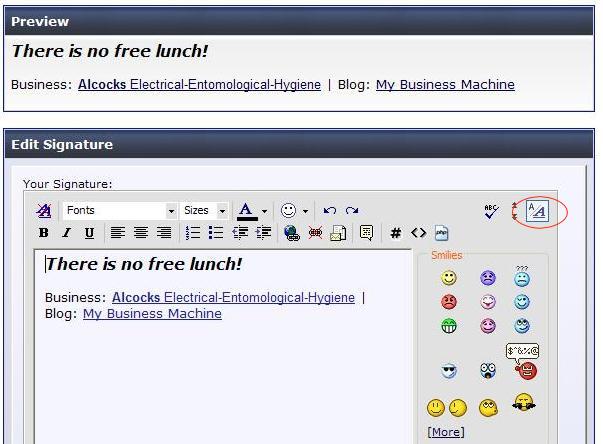
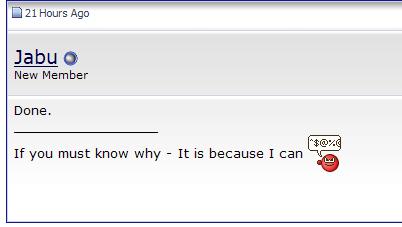
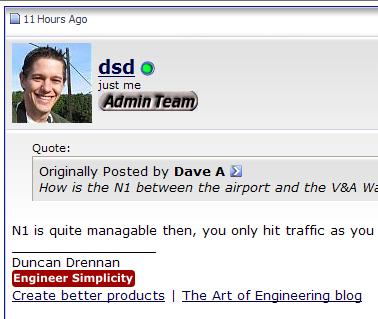


 Reply With Quote
Reply With Quote

Did you like this article? Share it with your favourite social network.