Hi there,
Software: Sage 50c Pastel (aka Pastel v.19)
I need to block the below GL sub-account "2000/005 Electricity". When I try to block it I get the error "This general ledger account has a sub account that is used in an open batch and therefore cannot be blocked" But I don't have any open batches. And, I'm trying to block a SUB-ACCOUNT 2000/005... so I'm not sure why the error tells me I'm trying to block a GL Account which has a Sub-Account ?
Question: Does anyone know what I need to do in order to be able to block this GL Sub-Account? 2000/005
Thanks in advance,
Michelle
UPDATE: Ok... I think I have the answer after reading the help file:
The SUB-ACCOUNT I'm trying to block is a control account. I *think*.However, even a supervisor cannot block an account if it is a control account, or a main account whose sub account is a control account, or if you are using the account in an open batch when you attempt to block it.
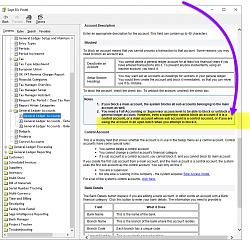






 Reply With Quote
Reply With Quote




Did you like this article? Share it with your favourite social network.