Thanks! The faq actually answers most of my questions positively!
I can't seem to find much info about the client app. Is there some screen shots available?
What I'm after is the setups _ if there's a way of setting include / exclude filters. Most of our data files have backup copies and temporary files which should be excluded.
I must say, IronTree seems quite impressive!






 Reply With Quote
Reply With Quote

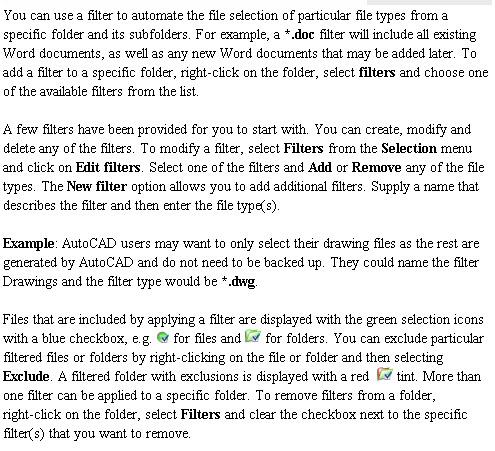



Did you like this article? Share it with your favourite social network.