I'm going to tell you a bit about getting started at The Forum SA. Hopefully once I'm done you'll be a forum expert and know how to get the most out of the forum in the easiest way.
You might find it useful to keep this open in one browser window and explore through the forum in another so that you can follow each step along the way.
Part 1: Visiting the forum for the first time
In this first part you'll learn about the layout of the forum and browsing through the topics as a visitor.
Let's start right at the beginning with the homepage, www.theforumsa.co.za.
The home page is a portal to anywhere on the forum. In the top right of the screen is the login box, when you are registered as a member you log in your user name and password (we'll get to that in part 2).
The middle of the screen has a welcome message, followed by the marketing stuff which tells you all about what we are trying to do here at the forum and why you should become a member (I'll let you in on some other advantages of being a member later...)
The left hand side has the navigation box which you can use to move through the forums and the various topics.
In the navigation box you'll see a link to "Forums" - now that is where all the cool stuff happens, chats, debates, argumentsand just about anything. That's where the meat of The Forum SA lies, the place where you get to have your say.
So follow that link and you'll see a list of the various categories that are available.
To make things more orderly there are a bunch of categories with different types of topics discussed under each. Each category is made up of a bunch of "threads" (i.e. particular discussion points), and each thread is made up of "posts" (i.e. what each person says).
Another thing to note is the link for "Today's posts" which will give you a list of all the posts from today. When you register as a member that will change to "New posts" which will give you a list of all the posts you haven't read yet (cool, huh?).
You can browse through all the forum categories and topics and read the things which interest you.
Try clicking on the "Business Management, Strategy and Philosophy", and finding the thread "What works to motivate your staff?" (if you can't find it then follow the link)
This is a "thread" made up of a bunch of "posts".
The bar at the top tells you where you are in The Forum SA and tells you the name of the thread that you are reading.
You can read through the various posts and see who posted them. Depending on the number of posts in a thread there can be multiple pages of posts. You can navigate through them by clicking on the page numbers.
Now that you've read through a thread you'd probably like to have your say too (please have your say - we'd really like to know what you think!), but to do that you have to be a registered member of The Forum SA.
So that's what Part 2 will be about: registering and posting your first reply







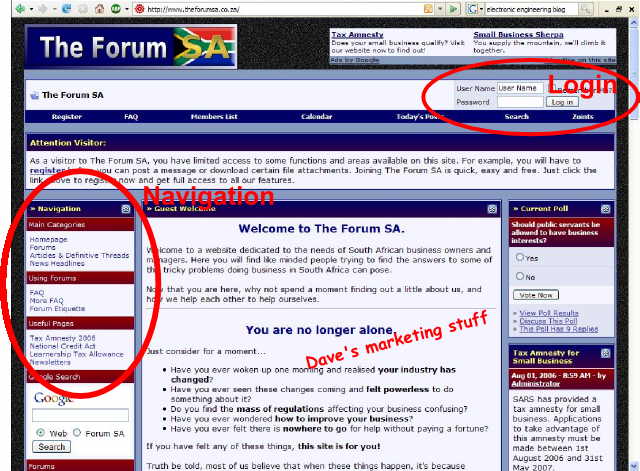



 Reply With Quote
Reply With Quote

Did you like this article? Share it with your favourite social network.